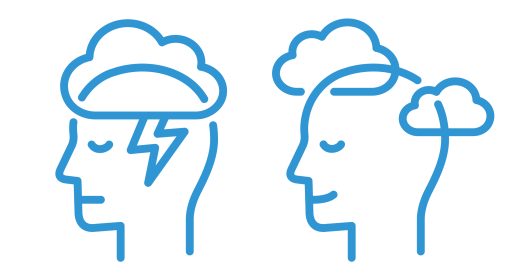
Photo Tips – Depth of Field
- APR 04, 2017Warning: count(): Parameter must be an array or an object that implements Countable in /home/howlermag/public_html/old/wp-content/themes/new-paper/includes/general.php on line 193

Your Lead Paragrpah goes here
[vc_row full_width=”full_width”][vc_column][vc_column_text]What makes professional photos stand out? Often it’s great light, pleasing composition, and of course a great subject. But one of the things that professional photographers use most often is a calculated choice about depth of field.
Put simply, depth of field is the area of a picture that appears sharp to the viewer’s eye. While in reality, only one plane in a picture is actually in focus and thus truly sharp, working with depth of field allows you to control which areas of the image your viewers focus on.
For example, using shallow depth of field can help you to isolate a subject from a background. This would require the use of a wide aperture such as f/2.8 or f/4.
Conversely, you may want to maximize your depth of field (e.g., zone of apparent sharpness) in a landscape photo. This will allow you to have everything from your foreground to your background appear sharp. Apertures for this kind of photo would be in the range of f/11 to f/22.
If you don’t have an expensive camera you can still play with your depth of field. In the computer, Adobe Lightroom and Photoshop allow you to blur or sharpen areas of your photo. And many smartphones have a selective focus mode when taking a photo. Or try out an app such as Snapseed to alter your area of focus after you’ve taken your picture.
[/vc_column_text][vc_row_inner][vc_column_inner width=”1/2″][vc_single_image image=”2129″ img_size=”500px” add_caption=”yes” onclick=”link_image”][/vc_column_inner][vc_column_inner width=”1/2″][vc_single_image image=”2128″ img_size=”500px” add_caption=”yes” alignment=”right” onclick=”link_image”][/vc_column_inner][/vc_row_inner][/vc_column][/vc_row]